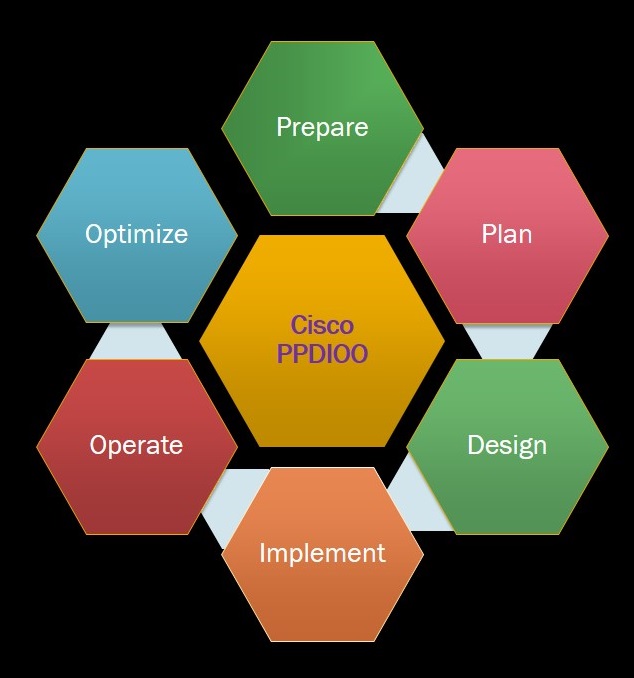The annual voting for the top 50 virtualization blogs for 2014 is now open. Every year Eric Siebert takes a lot of time and puts this together over at vSphere-land.
I have contributed to the voting over the years and now this year for the first time my blog is part of this great list. I encourage each of you to head over here to cast your votes again this year or for your first time. Voting is only open until 03/17/2014 so hurry up. There are some great blogs on this list and I am honoured to be part of them this year. So if you have found any of my contributions to be worthy please take a moment and cast your vote. I spend a lot of time contributing here and hopefully you all find it useful. Happy voting and thanks for visiting my blog. (BTW! I am considered an independent blogger and new for 2013!)
http://www.surveygizmo.com/s3/1553027/Top-VMware-virtualization-blogs-2014
Enjoy!